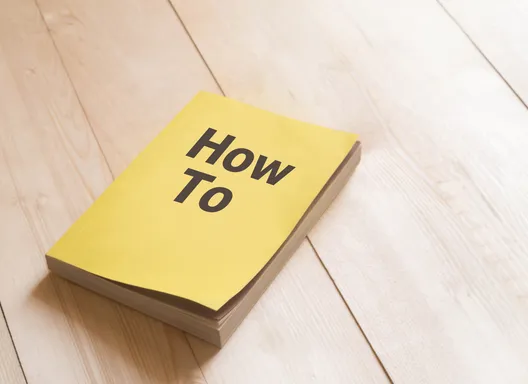On this page...
What is eFile?
eFile is PAAB's electronic filing system. It lets you electronically file an appeal and gives you 24/7 access to your appeal record.
Efile is optional for taxpayers, but all boards of review/assessors are required to use eFile for PAAB appeals.
- By using eFile, you agree to receive electronic service of filings. The system sends email notifications to your registered email address. To read the filings you must log into eFile and open the documents.
- You should periodically log into the system to verify you haven't missed any filings in case email notifications were overlooked, deleted, or caught in spam.
PAAB's eFile system can't be used to file protests with the local board of review.
Back to topWhy use eFile?
eFiling is generally more cost-effective and efficient. It saves you the cost and time of mailing copies of documents to PAAB and the opposing party. You do not need to bring copies with you to a hearing, unless requested. When you eFile a document, you will receive notification it has been accepted and filed within one business day.
You also receive automatic email notifications whenever a document is eFiled on your appeal.
Plus, eFiling reduces the need for paper and that’s good for the environment.
Back to topeFile Notifications
eFile Notifications only alert you that a document has been filed in your appeal. eFiled documents are not attached to the email notification to limit the email size and avoid filling up your inbox. eFile Notifications are sent to the email address you use to create your eFile account. You should check your email service settings to ensure that eFile Notifications are not misdirected to your spam or junk mail folders.
When you receive an email notification, you must login to your eFiling account to access the filed documents. If you don't login and review the eFiled documents it may be detrimental to your appeal.
As a precaution, PAAB recommends that you regularly check your online eFile account to check for any new filings on your case.
If you have a question about a notification or are unable to view the documents, please contact PAAB.
Back to top